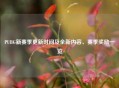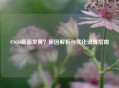Counter-Strike: Global Offensive (CS:GO) is one of the most popular first-person shooter games worldwide, attracting players from diverse linguistic backgrounds. A common question among non-native English speakers is: Can you use English language in CS:GO? The answer is yes—CS:GO fully supports English, both in-game and in its interface. Here’s everything you need to know about language settings in CS:GO.
Changing the In-Game Language to English
CS:GO allows players to switch the game’s language to English (or other supported languages) through Steam settings. Here’s how:
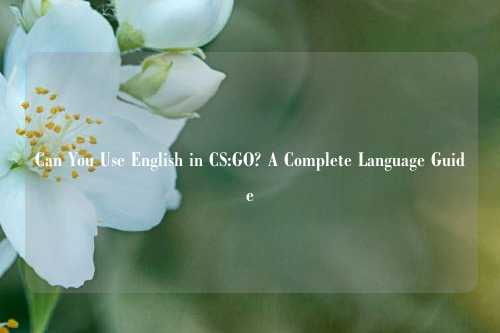
- Open Steam and go to your Library.
- Right-click CS:GO and select Properties.
- Under the General tab, find Language and select English.
- Restart the game for changes to take effect.
This will change all in-game menus, subtitles, and system messages to English.
Voice and Text Chat in English
CS:GO’s communication system supports English by default:
- Voice Chat: Players can use the in-game voice chat to communicate in English (or any preferred language).
- Text Chat: Typing in English is fully supported, though some servers may have language-specific rules.
If you encounter non-English speakers, CS:GO’s radio command system (e.g., "Enemy Spotted," "Need Backup") provides universal quick-communication options.
English in Competitive and Community Servers
In official matchmaking, there’s no enforced language, but English is widely used in international lobbies. Some community servers may require English for coordination, especially in competitive play.
Benefits of Using English in CS:GO
- Better Team Coordination: English is the most common language in global matchmaking.
- Access to Guides & Resources: Most CS:GO tutorials, pro player streams, and strategy discussions are in English.
- Easier Esports Engagement: Tournaments and broadcasts primarily use English.
Conclusion
Yes, CS:GO fully supports English for both gameplay and communication. Whether you’re changing the interface language or coordinating with teammates, English is a practical choice for international players. Adjust your settings, practice callouts, and enjoy a seamless CS:GO experience!
Would you like tips on improving English callouts in CS:GO? Let us know in the comments!